http://aghy.hu/blog/missing-blank-site-template-in-sharepoint-2013 Thanks Aghy!
When setting up site collections, I mostly use the Blank Site Template. But in SharePoint 2013, there's a big "surprise": no Blank Site Template. Neither for Site Collections nor for subsites:
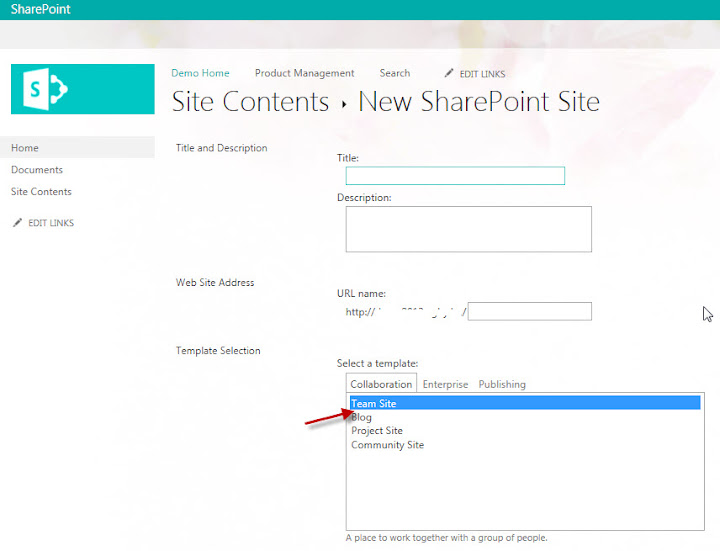
But hey, I need it back! I want it back! Don't you?
There are two tricks I found.
First, there's still possible to create blank sites by using PowerShell:
-
Run the command Get-SPWebTemplate to get the full list of the available templates. You can see, the Blank Site template is still there, and it's ID is STS#1:

-
From this point, creating a new site collection is as easy as this:
$template = Get-SPWebTemplate "STS#1"
New-SPSite -Url "<URL for the new site collection>" -OwnerAlias "<domain\user>" -Template $template
Second, believe or not, you can enable this site template for the UI too. Just go to the folder C:\Program Files\Common Files\Microsoft Shared\Web Server Extensions\15\TEMPLATE\1033\XML, and open the WEBTEMP.XML file. There, you'll find a line like this:
<Configuration ID="1" Title="Blank Site" Hidden="TRUE" ImageUrl="/_layouts/15/images/stbs.png?rev=23" Description="A blank site for you to customize based on your requirements." DisplayCategory="Collaboration" AllowGlobalFeatureAssociations="False" > </Configuration>
Here you go: just change the highlighted tag from Hidden="TRUE" to Hidden="FALSE", save the file, and that's it: next time you want to create a new site, you'll get the Blank Site Template:
